cncwoodplanet
Remote, individual "FreeCAD" 3D drawing lesson (60 min.)
Remote, individual "FreeCAD" 3D drawing lesson (60 min.)
Remote, individual "FreeCAD" 3D drawing lesson (60 min.)
Individual lessons are a great opportunity to learn at your own pace, choose your preferred learning topics, and receive the teacher's personal attention and support. This is especially useful for those who have specific needs or want to focus on specific goals, skills or learning topics. With the help of individual training, you can achieve your learning goals faster, more efficiently and, most importantly, at a time convenient for you. You will be able to have as many lessons as you need.
For those who want to learn the basics of 3D drawing, I recommend a course of 10 individual lessons:
1. Introduction, acquaintance with the coordinate system, management of drawings in three-dimensional space, formation of typical 3D bodies:
- Familiarity with the FreeCAD environment, basic functions, parameter settings and program management features;
- Acquaintance with the main tools of Part desktop 3D drawing;
- Principles of drawing elementary 3D figures.
2. Basics of drawing and editing 3D bodies:
- Principles of drawing 3D shapes using the Part desktop tools.
3. Familiarity with the Part Design of one of the most important workbenches
· Using Part Design's Sketch tools: Point, Line, Polyline, Polygon, Rectangle, Arc, Circle, Ellipse, Scissors, Dimension, Snap, Align, Transform, Mirror Image, 2D Offset;
- We will draw elementary 2D shapes.
3. Basics of drawing and editing 2D sketches:
- Comprehensive use of Part Design's Sketch desktop tools: Point, Line, Polyline, Polygon, Rectangle, Arc, Circle, Ellipse, Scissors, Dimension, Snap, Align, Transform, Mirror Image, 2D Offset...;
- drawing of 2D projections;
4. Drawing 3D bodies using the extrude and cut function:
- Familiarity with Part Design desktop tools: Extrude and Cut.
- drawing of 3D projections;
5. Forming 3D bodies by drawing 2D sketches in different planes:
- Using Part Design's Sketch workbenches to create 3D shapes from 2D sketches in different planes.
6. Drawing 3D bodies using the functions of addition and subtraction of bodies:
- Part Design desktop. Drawing of 3D projections using projection formation methods "addition" and "subtraction";
7. Auxiliary plane and use of dimension tables:
- Use of auxiliary plane, product cut...;
- Using the dimension table.
8. 2D and 3D drawing import, export and editing of imported drawings:
- Export and import of drawings in different formats;
- Editing capabilities of imported drawings;
- Additional functionalities: text writing and positioning in space;
- Using photo import to draw a drawing;
- Desktops: Part, Part Design, Draft.
9. Assembling the object from different detailed drawings, creating a realistic image:
- Connecting individual parts of the product to each other using the A2Plus workbench;
- Preparation of a dimensional drawing of the product in three main planes using the Tech Draw workbench.
10. Creating a realistic 3D sketch :
- Creation of a realistic 3D sketch and control of light sources using the Arch Texture desktop ;
- Awarding of diplomas on attended trainings.
Also sample topics for your preferred one-on-one lessons:
- Basics of CNC machine or laser operation;
- FreeCAD 3D drawing program environment and management;
- Using typical forms, drawing 3D drawings;
- Drawing 2D sketches, converting them into three-dimensional images;
- Drawing 3D drawings using different planes and different drawing methods;
- import and export of 2D and 3D drawings;
- Development of tools for CNC machines and generation of G-code;
- Text writing and positioning in space;
- Drawing realistic sketches, control of light sources;
- Assembly drawings (joining of individual product details, drawings, forming the assembled product).
- Preparation of 2D drawings with dimensions in different planes;
- Drawing for the production of vector 2D drawings;
- List of FreeCAD workbenches, the functionality and usage of which tools I can teach you: Draft, Part, Part Design, Image, Path, A2plus, Arch Texture, Tech Draw, Laser Cut Interlocking, Skecher, Surface, Curves, Exploded Assembly, Sheet Metal, Mesh , Fasteners ...
The lesson will take place at a convenient, mutually agreed time for you Online, on the Zoom platform.
Lessons can be purchased by choosing the desired number of learning hours, 1 unit. - 1 hour
Training is available in: Lithuanian / Russian / English.
Share
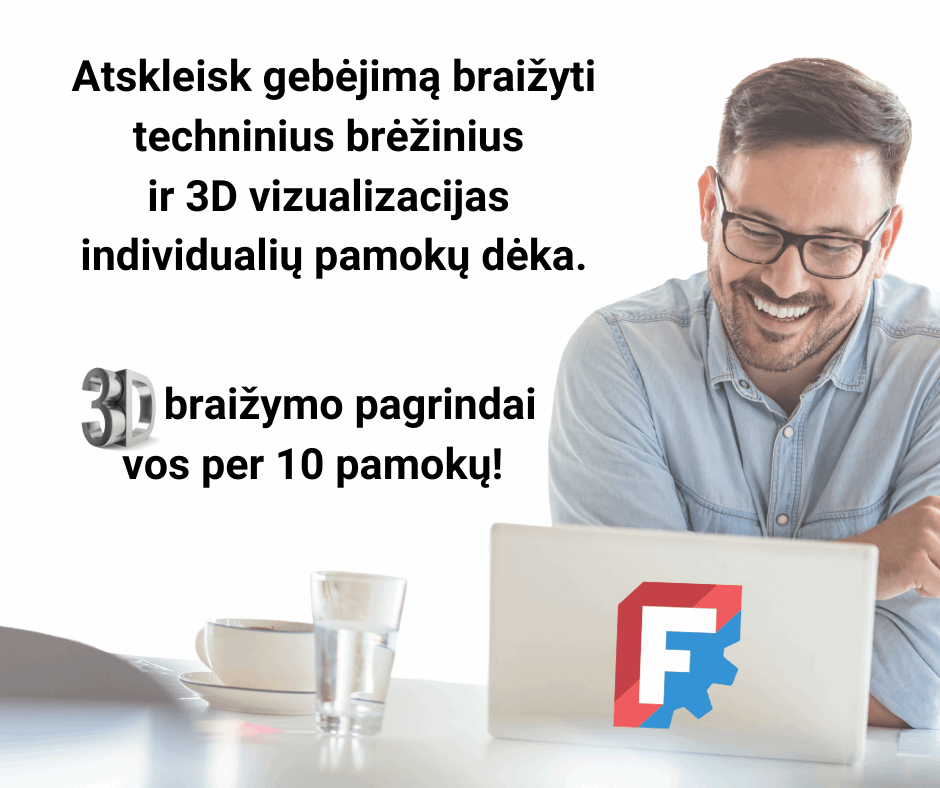
Do you want to purchase an item?
- Select the product type, quantity and click <Order>.
- In the order window, fill in your contacts and provide additional information if necessary.
- Click <Send>.
We will respond to you shortly and send you an offer with price and payment information.
Write us a message and we will respond or contact you shortly.
- Choosing a selection results in a full page refresh.
- Opens in a new window.

